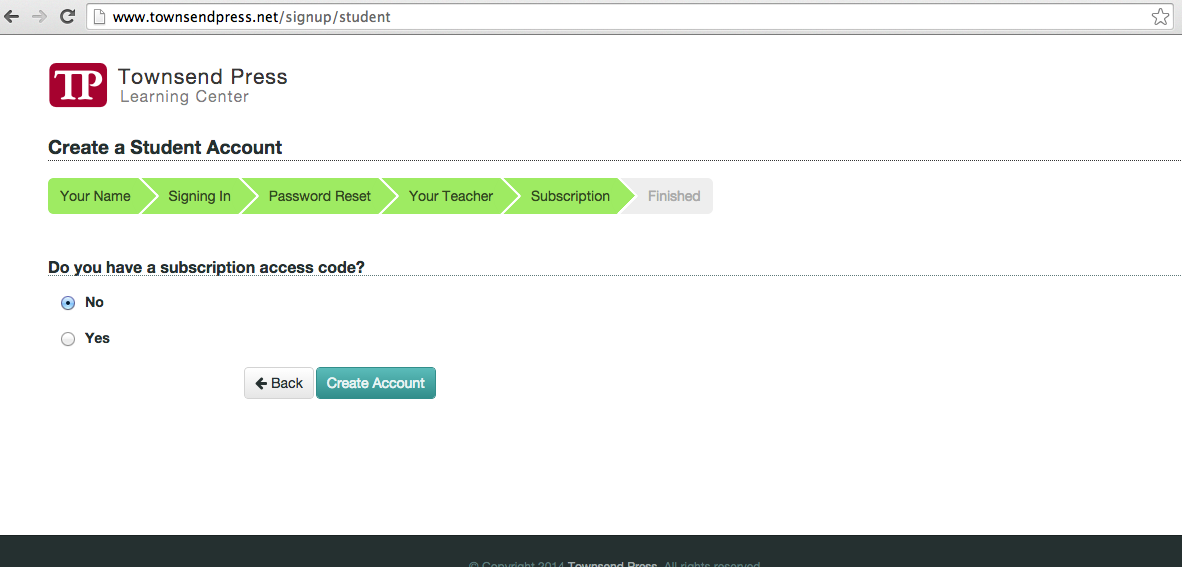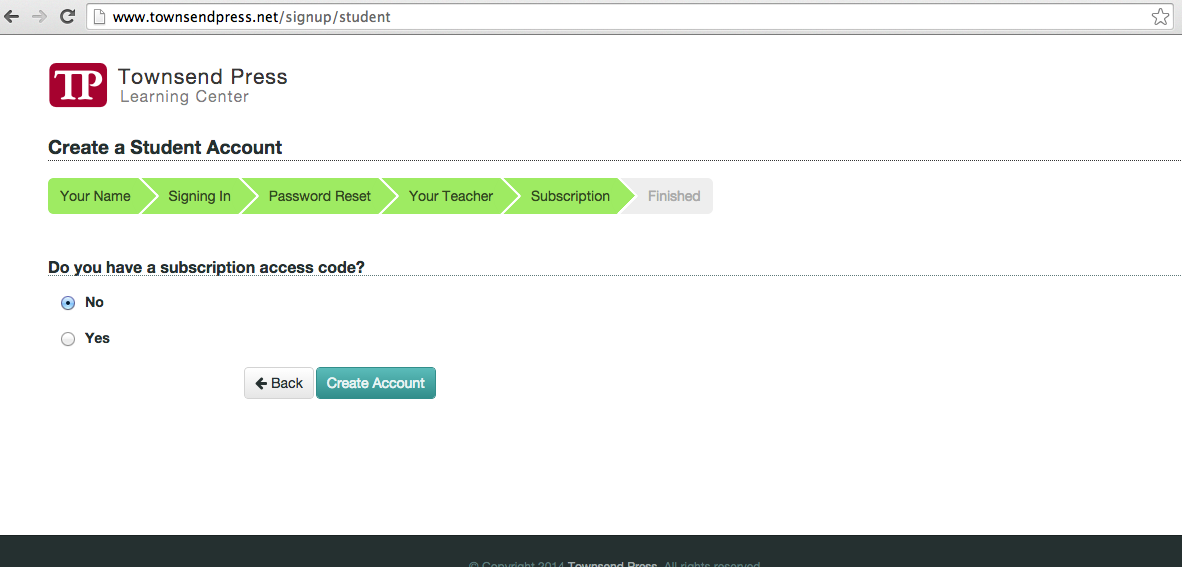Word Work:
Click "Create an account."
Click "I'm a student."
Fill in the blanks. You can make a nickname if you want.
Use your school email account. Your password should be your first name.
Skip entering your cell phone number by pressing "Continue."
Use the picture below to insert the same details.
Click "No" and then click "Create account."